Discover seamless and efficient data transformation using Microsoft’s latest data integration solution. In this blog post, I’ll guide you through leveraging Microsoft Fabric’s Data Factory and Dataflow Gen2 to streamline your data transformation workflows.
Global Search box in Dataflow Gen2
You can use the global search box in Dataflow Gen2 (Alt + Q or magnifying glass icon) to quickly find connectors, transformations, and queries. Results are highlighted, and you can navigate with arrow keys for a seamless experience.
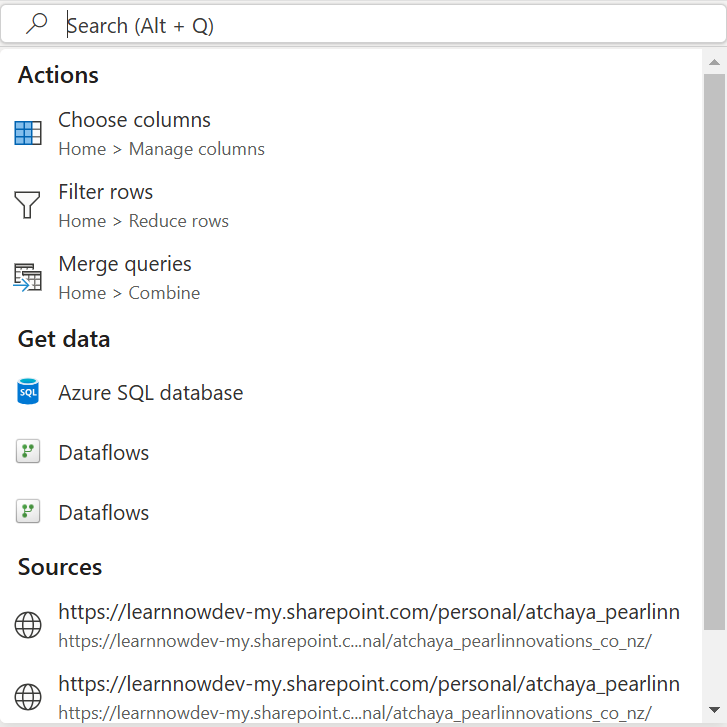
Mapping Dataflow Transformations to Dataflow Gen2 Features
When working with Dataflow Gen2 through the Power Query Online interface, this guide provides insights on aligning Mapping Data Flow capabilities with their corresponding counterparts in Dataflow Gen2.highlighting equivalent toolbar locations for easy navigation.
Multiple Inputs/Outputs
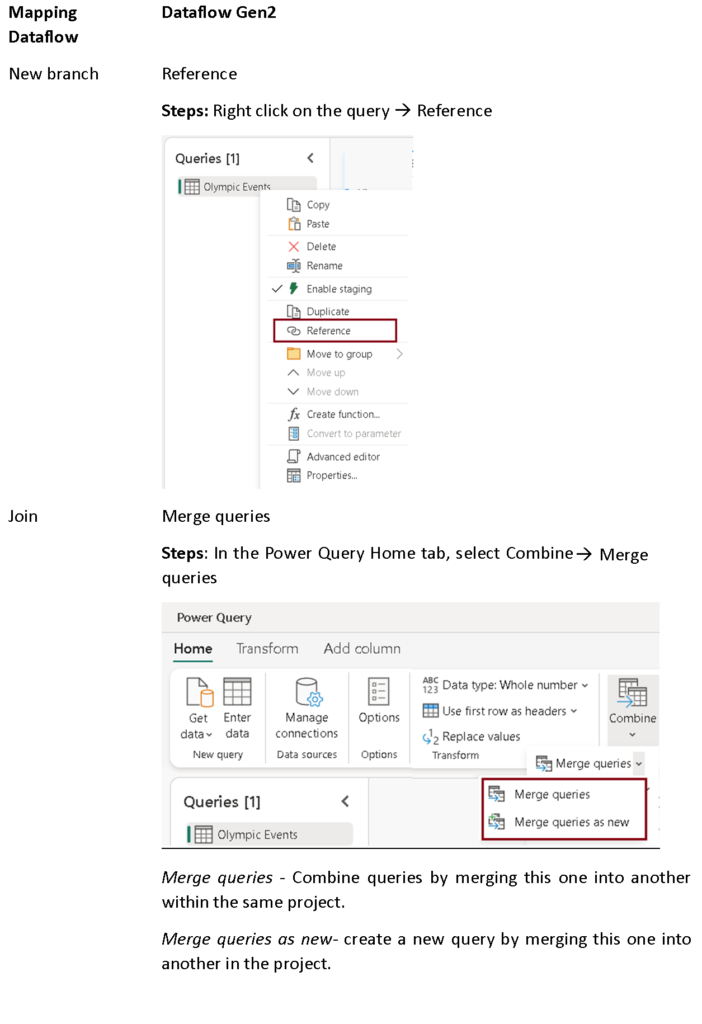
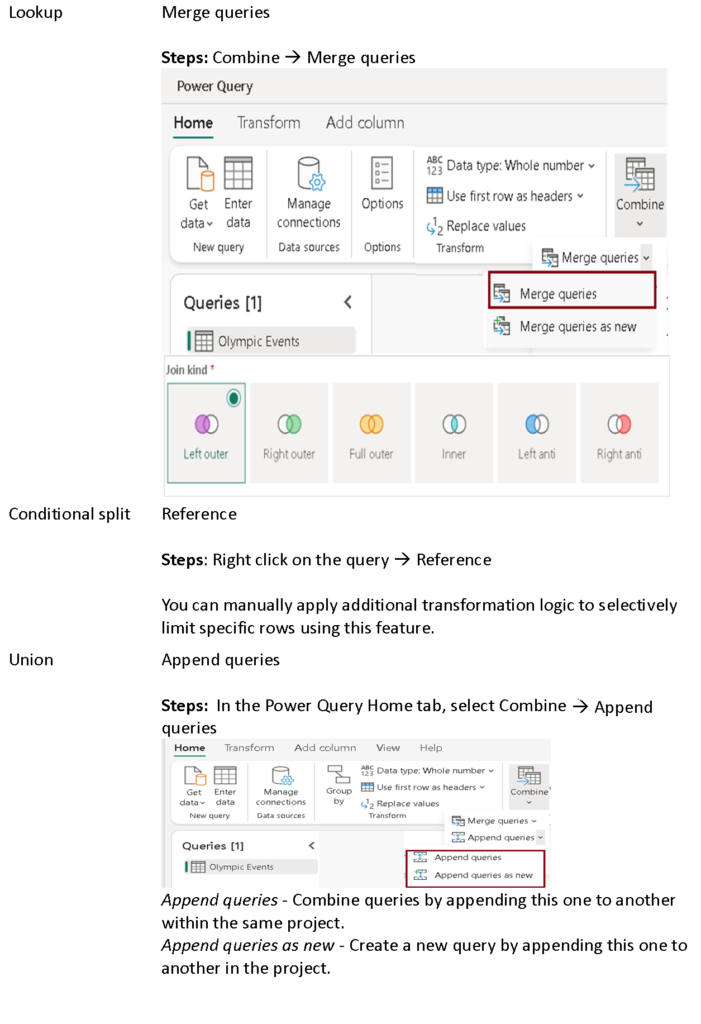
Row modifier
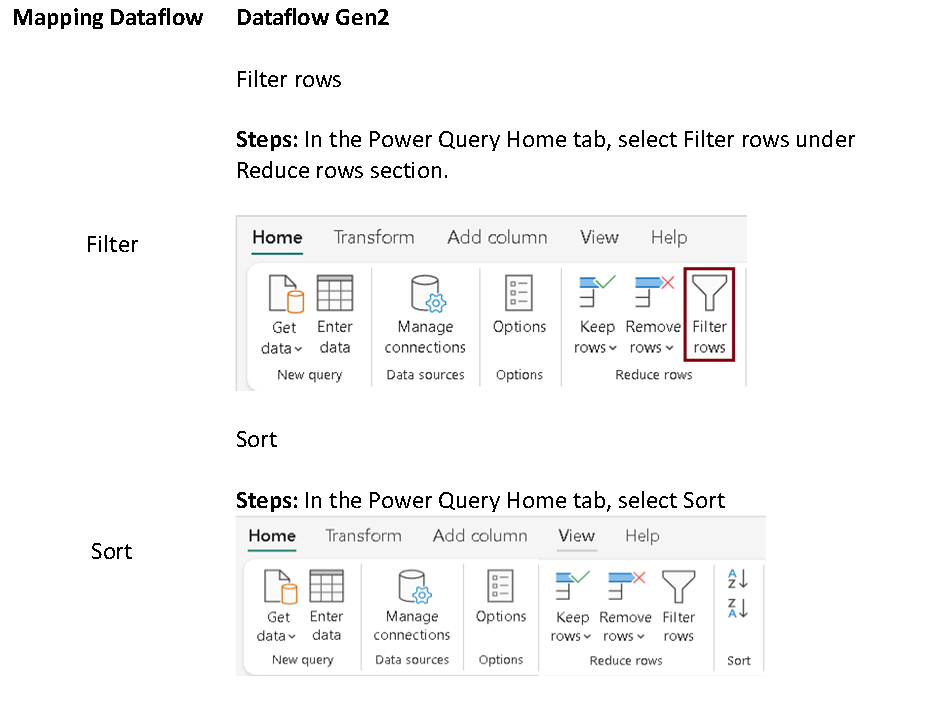
Destination
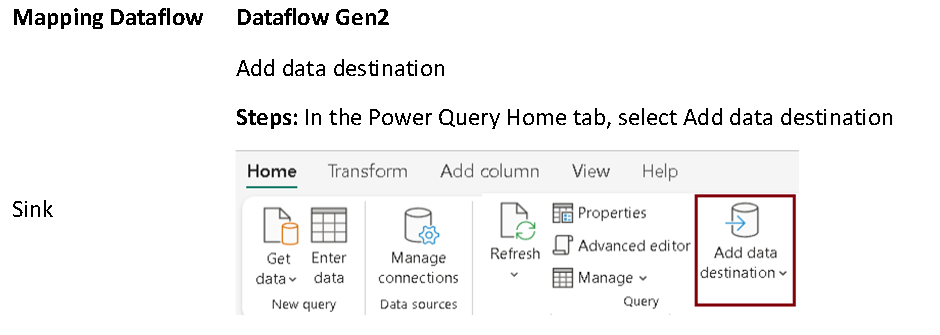
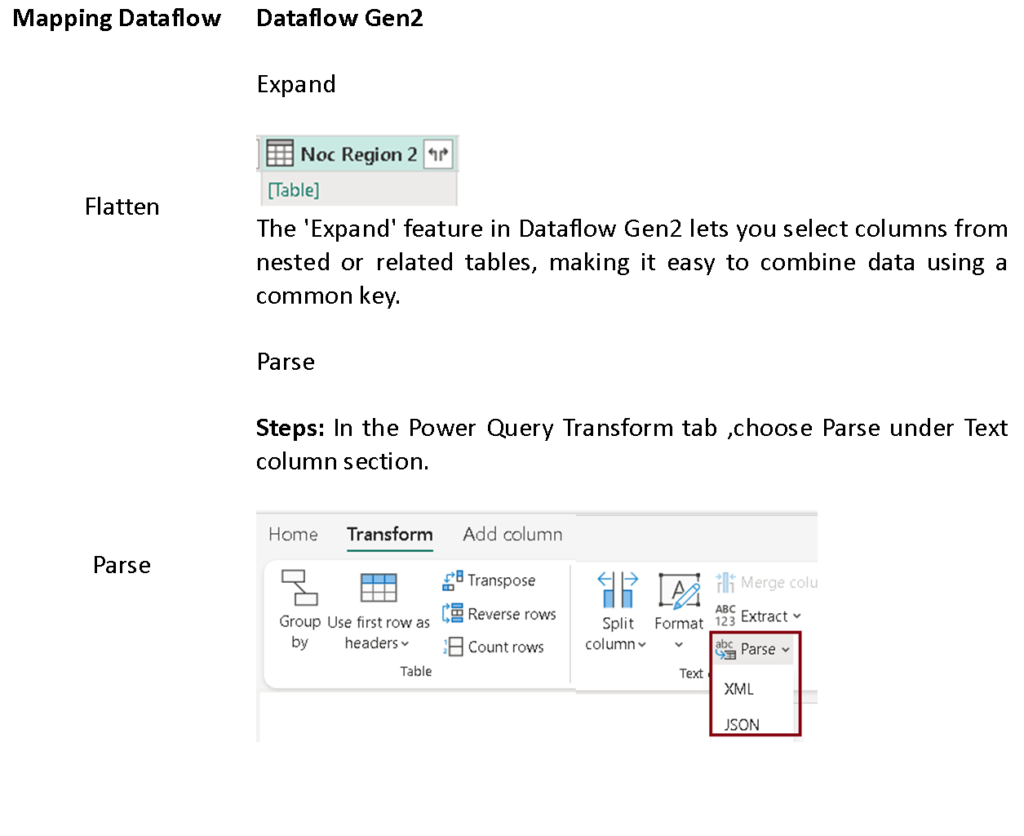
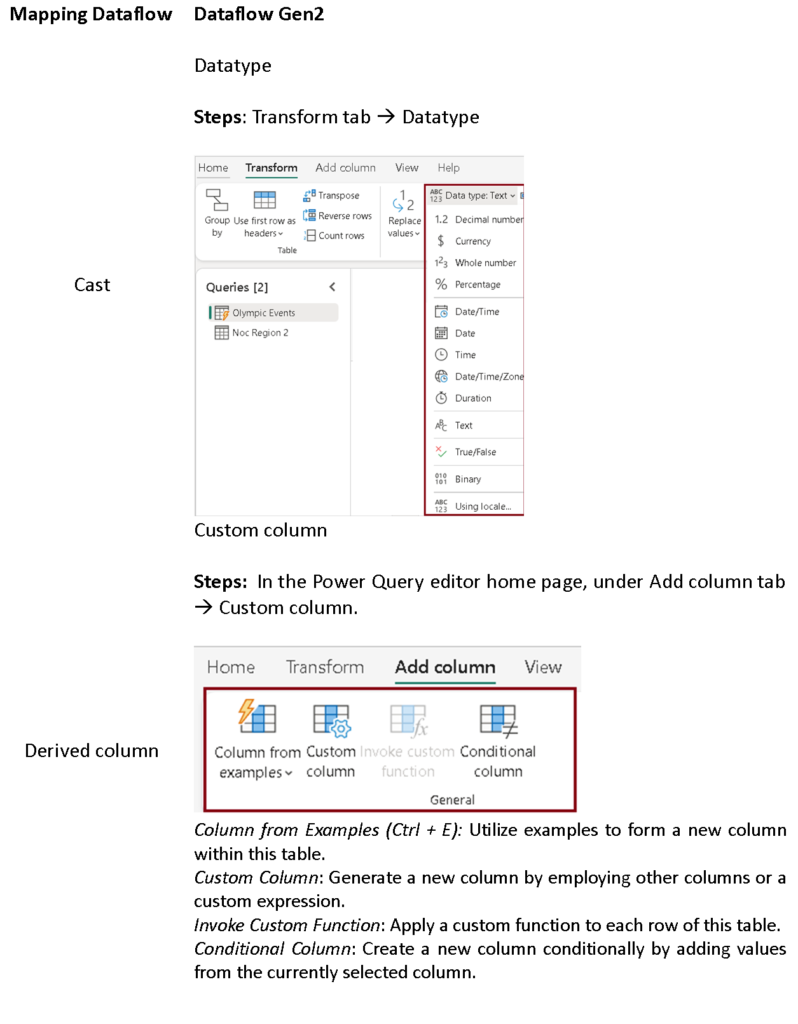
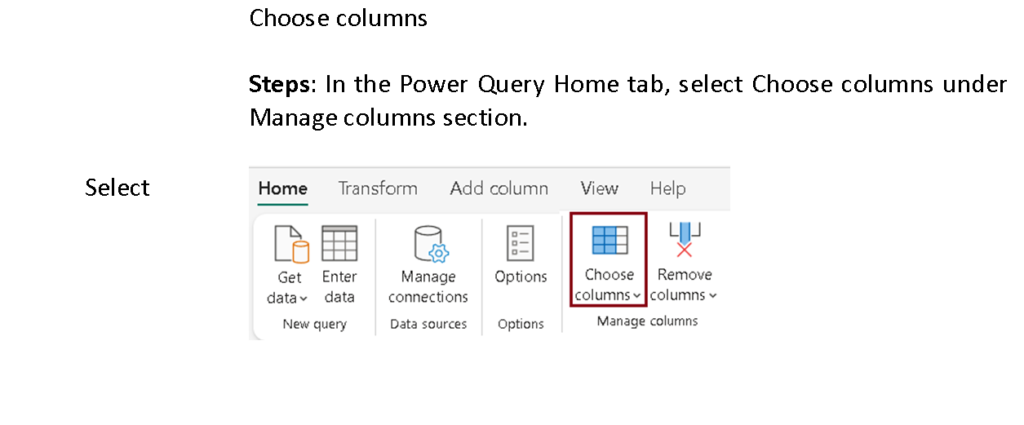
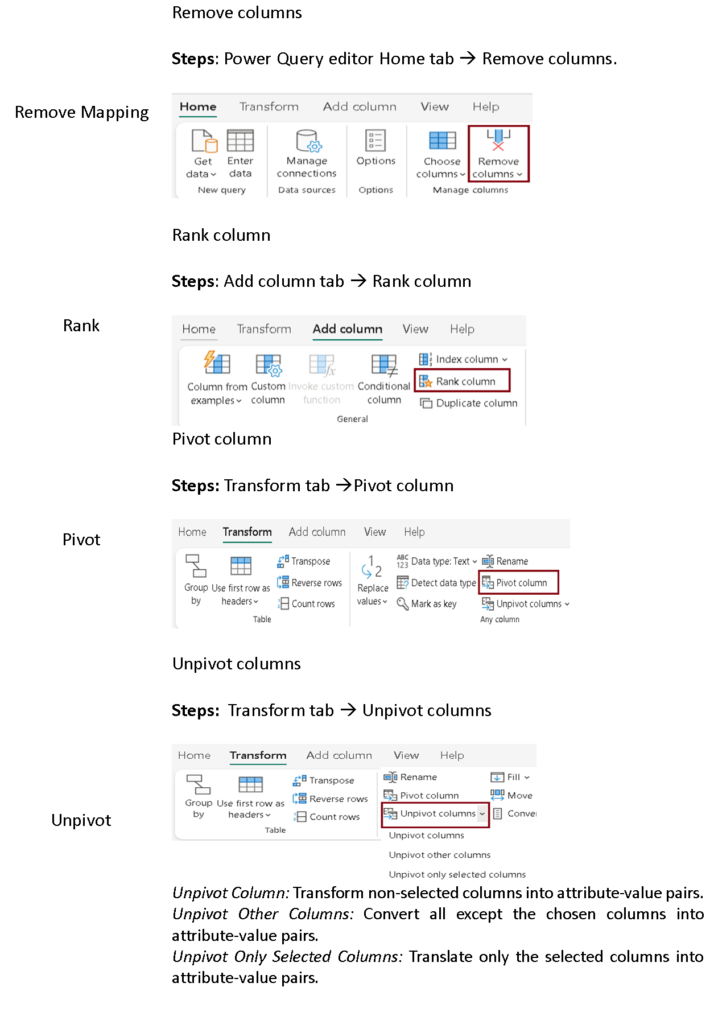
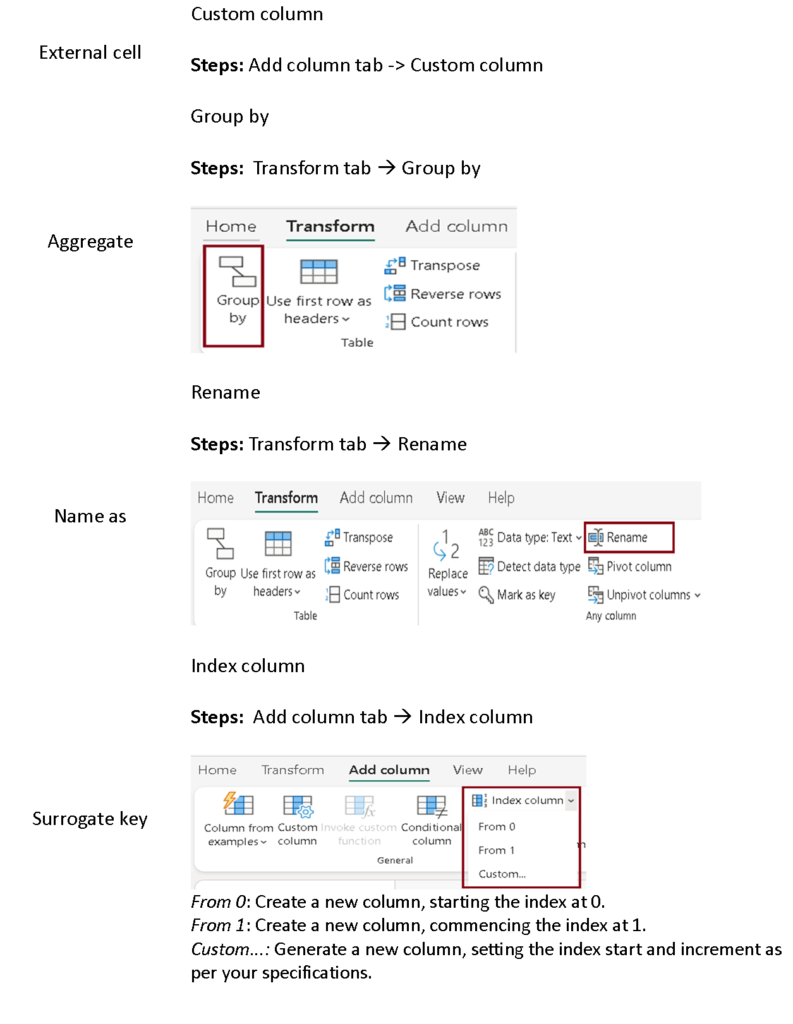
| Tags | Microsoft Fabric |
| MS Learn Modules | |
Test Your Knowledge |
Quiz |
